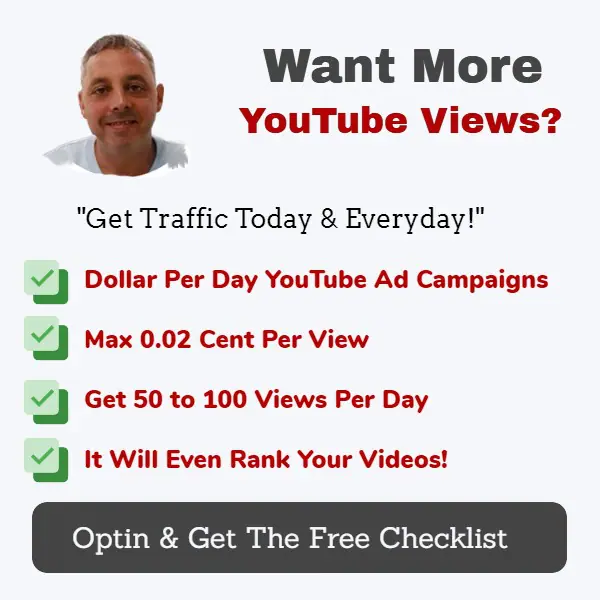YouTube SEO Checklist 2020 Version - A Curated Collection Of SEO Tips That Work!
Get More Organic Traffic On YouTube: A Step By Step SEO Checklist
Introduction To The YouTube SEO Checklist
Back in 2016 when we were building a software suite for 'On-Page/On-Site SEO' for YouTube, i decided to create a free lead magnet to give away and build an audience of potential customers who would be interested to know more about the launch.
So I created this YouTube SEO checklist in an interactive chrome extension tool format which quickly generated thousands of email opt-ins, and built a ready made audience for my launch.
However, as it was hard to get it updated( i had tried several times), it never did get an update until now as we finally got round to building a tool to both create these chrome extension checklists and update them on the fly from the web app dashboard so that t updates in real time on Google chrome.
So, now we can update this and any other checklist daily and although that would be a bit much, we will update it regularly.
And that's where you come in!
Do you see something missing from the checklist that you would suggest gets included?
If so, just leave a comment below and if i think it really should be included then it will be added.
Think of this as a crowd sourced work in progress. A YouTube SEO Tool that's crammed with practical SEO tips and techniques that work.
The checklist can be installed as an interactive chrome extension which makes it a nice YouTube SEO tool to use as and when you upload new videos to YouTube, or update older videos to help get better optimization using today's best practices, and actionable tips included within the checklist.
That way you can use it as a handy cheat sheet whenever you need.
What Is YouTube SEO And Why Does It Matter
What is YouTube SEO?
YouTube SEO is a series of actionable steps that you can take to optimize your YouTube videos to rank higher in the search engines like Google, Yahoo and Bing, and also within the YouTube platform via YouTube search engine optimization, and suggested video (or related video) optimization too. If you've ever wondered how YouTube SEO can help you drive more traffic, build an email list and make more sales via video marketing optimization, then use this checklist as a simple guide for YouTube optimization for your videos.
This step by step checklist is designed to help drive more traffic from YouTube and get more views on your videos by giving you easy to follow actionable tips and ranking factors to take into account when optimizing your YouTube video meta data, such as title, tags and description, and also for user behavior signals such as click through rate, audience retention time and interactivity on your videos.
These actionable tips and tactics added to this 2020 version of the YouTube SEO Checklist, are techniques that i have been curated from case studies and stats from my own and popular top SEO Experts freely available tutorials and videos.
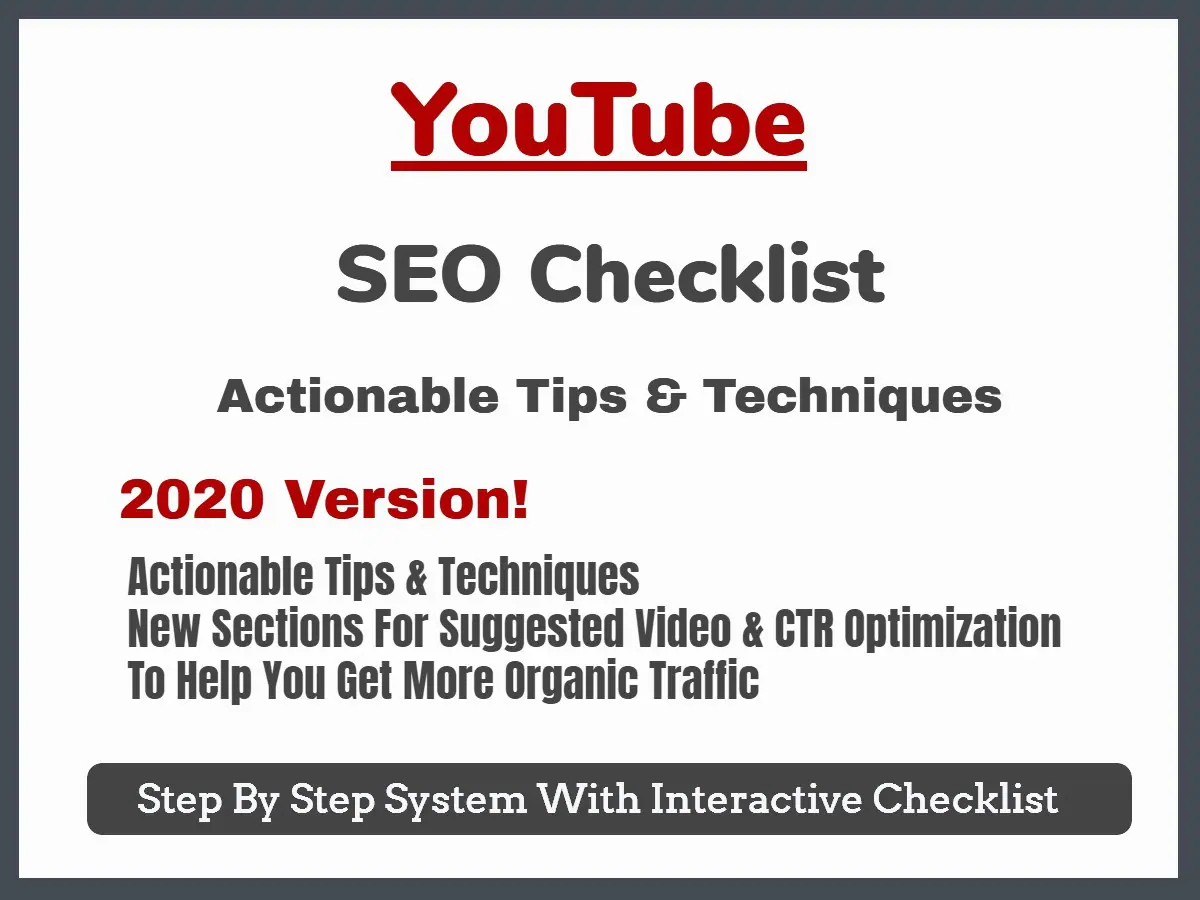
Install The 2020 YouTube Version Of The YouTube SEO Checklist
How To Use The YouTube SEO Checklist
- This extension will score your optimization level and is designed to use as and when you are uploading your videos to YouTube.
- The score level will move from red to yellow and finally green the more you and and checkbox each ranking factor.
- You can close the extension and it will open up where you left off previously.
- We are working on adding multi media to the checklist but that may not be possible until we have the Android and IOS app versions which we are currently building into LeadBlasta (LeadBlasta is our new product for creating these chrome extensions)
The New & Updated 2020 Version
Crammed With Actionable SEO Techniques and Strategies For Ranking Your YouTube Videos
Whats New In This Version?
- This checklist is made up from top tips curated from free YouTube SEO tutorial videos, blog posts and guides from around the web from top SEO experts such as Brian Dean at Backlinko, Neil Patel, Ahrefs and Hubspot among others, and I have added some of my own unique YouTube optimizations tips and strategies that work too.
- In This version you'll discover actionable SEO Ranking Factors & Tips to Optimize Your YouTube Videos Like a Pro For Higher Search Engine Rankings & Get More Traffic To Your Videos.
- You'll learn how to optimize your YouTube video titles, description and tags for search engine traffic and also for suggested video optimization.
YouTube SEO Today
Thoughts and Notes On The 2020 Version Of The YouTube SEO Checklist
A lot has changed since i did the first checklist back in 2016 and new ranking factors have come to the fore which are now widely accepted, such as the impact of user behavior signals and a better understanding of how watch time and retention time and overall watch time contributed from your channel can impact rankings.
You'll also discover some extra CTR (click through rate) optimization tips and techniques for improving click through rates from Google and YouTube search to your video, as well as tips for suggested video optimization (the 'up next' or related videos (that appear on right hand side when a video is playing) which can drive the bulk of your traffic if you have optimized your on page SEO for your YouTube video.
You'll also learn some best practices to use for YouTube Video Thumbnail Optimization with best practices and suggestions on how and when to use a CTA or even multiple Call To Actions on your videos if you prefer.
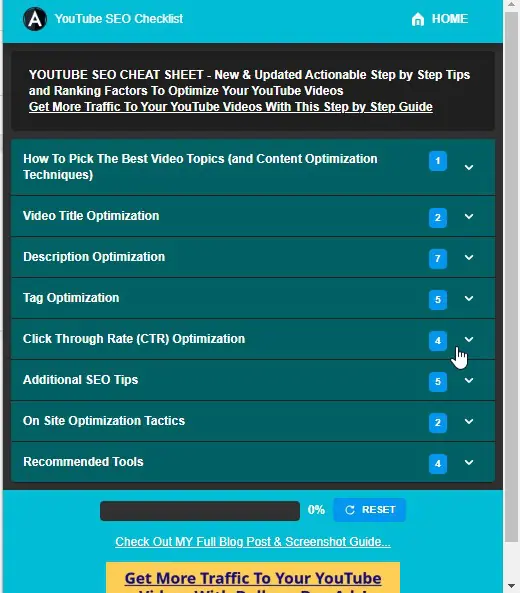
List Of Categories In This Version
Pro Tip 1 - Create a Video Series
10x Your Traffic By Creating a Series of Videos Around ONE Topic or Promotion
Do YouTube 'keyword and topic research' so that you can map out multiple videos that are targeted towards one affiliate promotion. This means that you want to know what questions people are asking about the exact product, similar products and the product type
Example
Exact Product Could Be HQWebinar
Similar Product Could Be Webinar Jam
Product Type Would Then Be 'Webinar Software'
From this we can use a research tool to find the questions being asked about all 3, about the features, case studies, proof of results, pricing, info about your bonus, FAQs, comparisons, a pro's and cons video or testimonials and reviews from real users and their experience with the products etc. and at the same time, the majority of people who first start looking for a webinar software solution do not know these brand or product names and they are covered with the generic 'product type' (webinar software) keyword phrases.
This strategy works especially well for affiliate marketing promotions with video, but can also work well for any in depth topic or sub topic content marketing projects.
You can then link to all your series videos in the description of ALL your YouTube videos within that series, to help them rank and earn more traffic.
I Like This Strategy So Much That I Even Built a Tool To Bulk Optimize Multiple Series Videos In One Click!
The Video Series Optimization Tool
Essentially you can create templates and save them and use whenever you have a series of videos that you need to update with an optimized YouTube description at one time.
Step 1 - Search Your Channel (by keyword, latest, tags etc. and works with multiple channels)
Step 2 - Checkbox The Videos You Would Like To Change Descriptions On
Step 3 - Choose a Template (You Can Create Your Own Using Shortcodes) and a Disclaimer
This tool has still to be released, to get notified when it does get released you should subscriber to my email list and i will email the offer when we launch the tool or when we include it in a new membership bundle with other YouTube Marketing Software Tools (Vid Curate, Vid Attack, Tubekit, VidSpy) which is coming soon under the product name of TubeBlasta.
Watch The Video To See How To 10x Your Video Marketing Using This Strategy
And How Easy Is Is Using Our Video Series Optimizer Tool
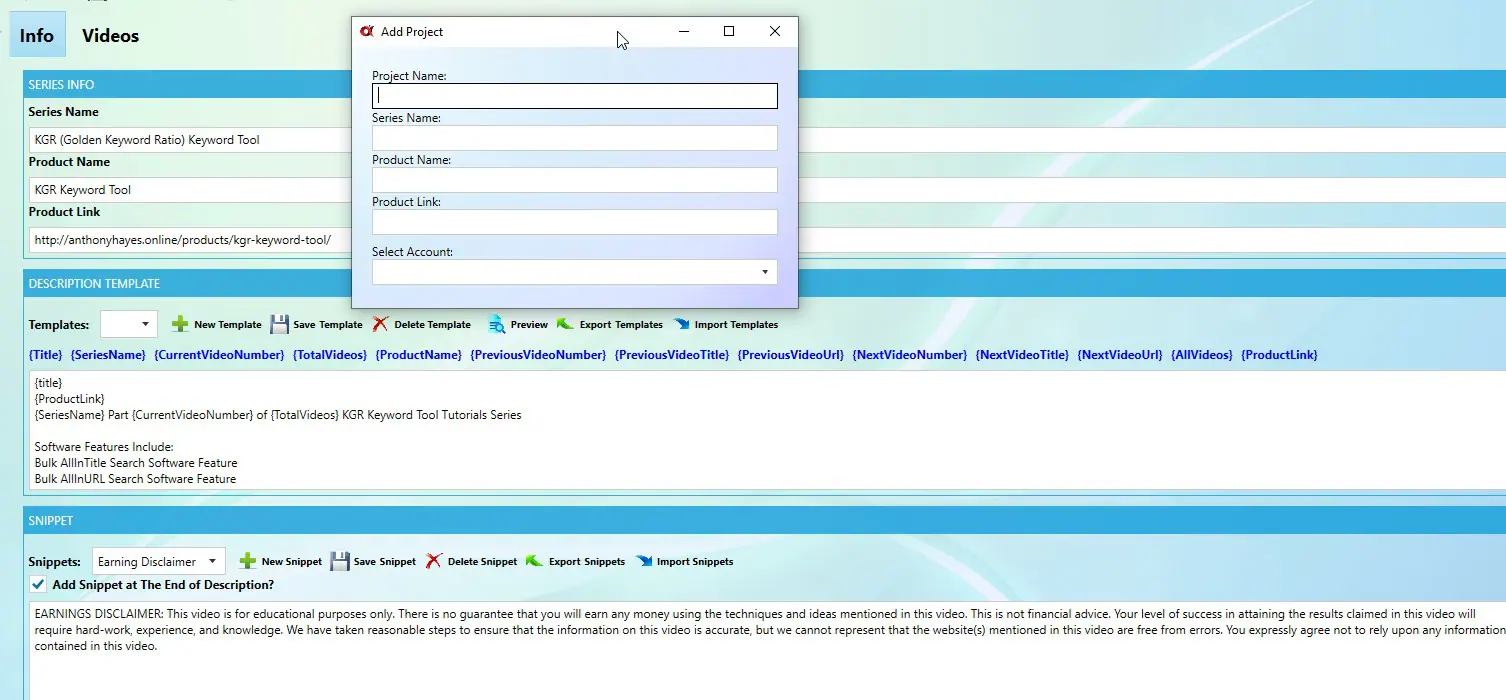
Pro Tip 2 - Increase Video Views With Dollar a Day YouTube Ad Campaigns
Add This Element To Your Video Series For An Instant Traffic Spike!
So Here's an Example Scenario
You Have Created a Series of 5 Videos For An Affiliate Marketing Promotion
...And For Example You May Have...
Vid Curate Alpha Review
5 Video Marketing Tools You Need to Know About (But Probably Don't)
How To Find, Rebuild & Improve Anyone's YouTube Playlists in 3-Clicks
How I Got 50 Page One Rankings For Compare Car Insurance Keywords (Proof)
How To Use YouTube To Find Data Driven Winning Content Ideas (In Minutes)
Now we want to interlink them which we can do with our video optimizer tool and we can add a link to the product
(which for the above video idea examples was the Vid Curate Alpha Software Suite)
All Good So far but next we Need Traffic...
How To Start Driving Targeted Traffic Today
Create and Run YouTube Discovery Ad Campaigns For Each
These Are Set At A Dollar A Day For EACH Campaign
We Set Cost-Per-View At 0.02 Cents Max (Usually Will Cost 1 Cent
Set The Campaign Worldwide But Audience Must Speak English
Set Frequency Capping To Once Per Month Or Even Per Week
Add The RIGHT Keywords To Target (Phase Match Targeting)
Write Your Ad Copy For Your Video
This Will Drive 100 Views Per Day to Each Video
This Will Drive 100 Views Per Day to Each Video
Which is 500 'TARGETED' Video Views Per Day
Which is 3,500 Video Views Per Week
Which is 15,000 Unique Video Views Per Month For $5 a Day
The key is in the keywords used for targeting
"To achieve even better targeting you can use YouTube ad placements but they tend to cost more per view and from my own testing that came out at 2 cents per view. You'll also find that an extra benefit of running YouTube Discovery Ads is that your videos will start ranking organically too, due to the increased watch time!"
We Even Have a Step by Step Checklist (With Screenshots) For That!
I Called It The D-Day Traffic System....
Click On The Image Below and Opt-in To Get Your Dollar a Day YouTube Discovery Advertising Campaign Checklist
YouTube Video SEO FAQ's
How Do You Optimize a YouTube Video?
This checklist has a collection of tips, tactics, techniques and strategies to help optimize your videos that have been collected from various top YouTube SEO experts and compiled into this one checklist as a step by step guide.
What is the Most Important Ranking Factor For a YouTube Video?
The most important ranking factor is your combined video watch time, then its retention time on your videos next, and then it’s the amount of time your videos combined keep people on the YouTube platform. In short the most important ranking factor for YouTube today is user engagement signals.
How Can I Increase YouTube Views?
YouTube video views can be increased through organic search rankings in Google, Bing, Yahoo or in YouTube search results. You can also increase video views by being featured in suggested videos while people are watching videos with a similar topic, and also by driving traffic via YouTube advertising campaigns.
Can I Pay For YouTube Views?
The only way I would recommend for you to pay for YouTube views is by using YouTube advertising. Personally i prefer YouTube discovery ads as they are only clicked on by choice and are not automated playing adverts that people have got used to closing immediately. With YouTube Discovery ads they sit on the side next to the up next section or search results in YouTube with thumbnail, title and description and people choose to click if it seems interesting to them but this is a great way to get targeted video views at low cost.
How Many Tags Should My YouTube Video Have?
Many SEO Experts recommend 8 to 10 tags but recommend around 12. Try and get closely grouped keywords that would fit into your title as broad match keyword phrases… For example
‘SEO for Video’ and ‘SEO With Video’ and ‘Video SEO’ and ‘SEO For YouTube Videos’ are all distinct and individual keyword phrases, however if you have a title such as Video SEO Tips: How To Do SEO With YouTube Videos …then you have all words in all of those phrases included in this title, which, believe it or not, affects rankings, and when people are searching for your content in the search engines and click through, this creates a shortcut to ranking for that exact keyword phrase.
Should I Buy YouTube Subscribers?
You should not buy YouTube subscribers, and here’s what to do instead for far more powerful results to increase your video engagement signals, and gain even more subscribers naturally… If you buy YouTube subscribers they will not be from real user accounts most of the time and even if they are, they will not be engaged with your content. So for example if you bought 10,000 subscribers and you publish your next video and from those, only 2 or 3 of them watched your video, then that’s a terrible signal that’s being picked up by YouTube analytics and is likely to have a more negative impact than positive. Contrast that to driving more views from low cost YouTube discovery ad views, where people see your ad and decide to click through and watch, then you gain subscribers who have a genuine interest in your content and they in turn will engage, share and comment your videos to drive even more traffic and subscribers. These can be the cheapest YouTube subscribers to acquire!

Anthony Hayes

"YouTube SEO has changed a lot of the years but it has always provided a great way to drive the right traffic that generates sales for my business and grows my email subscriber list on autopilot. I hope that you found this checklist tool helpful, and i'd love to hear your thoughts in the comments and please do let me know any of your own tips and techniques that work"